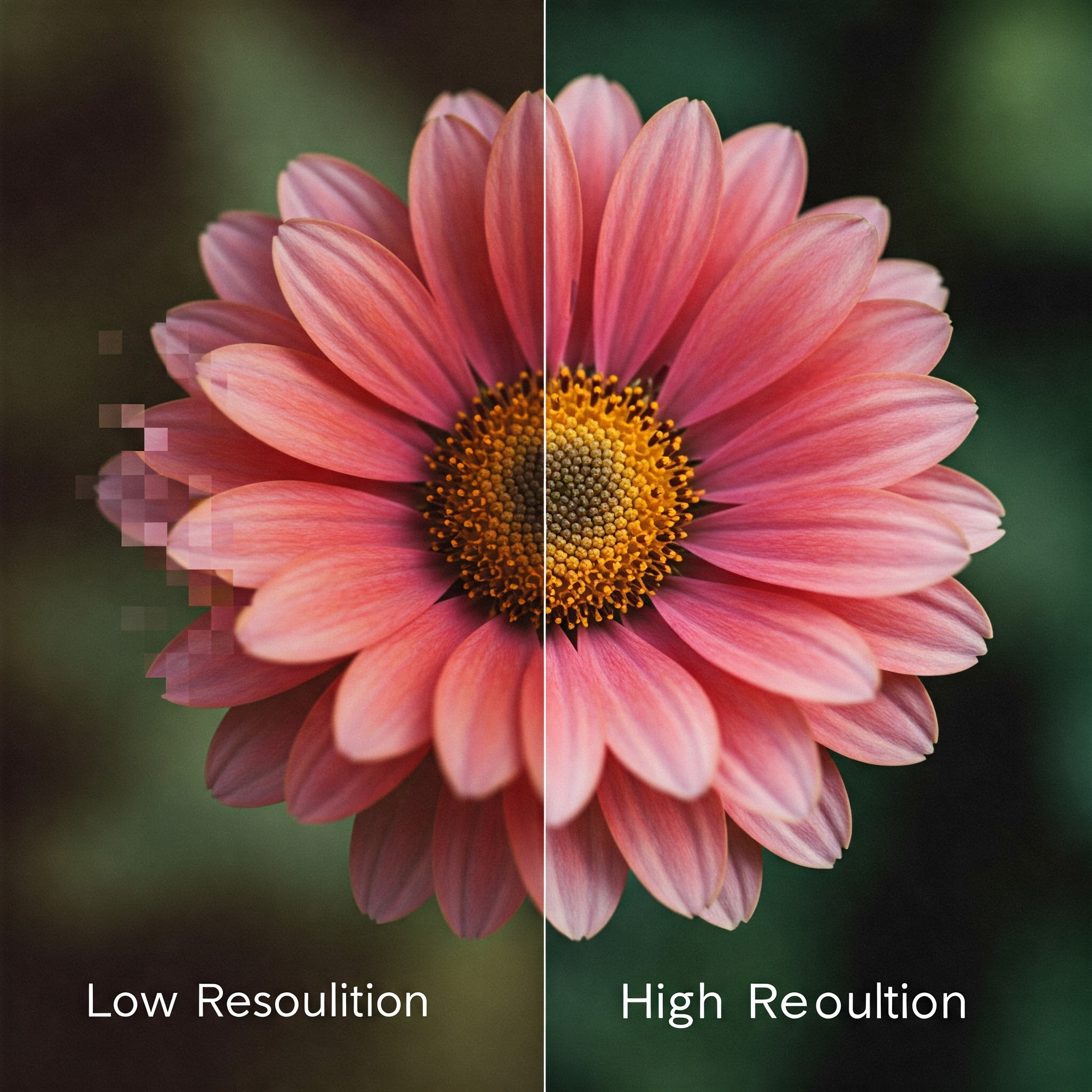
In the digital realm, images are ubiquitous, from social media feeds to printed posters. However, the resolution of an image is crucial, as it fundamentally affects its quality and applicability. In this blog post, we’ll delve into the intricacies of digital image sizes and their uses, helping you navigate this often-perplexing world.
The Essence of Resolution: Pixel by Pixel
Digital images are constructed from tiny, colored squares called pixels. Image resolution refers to the number of pixels contained within a given area, usually measured in dots per inch (dpi). The higher the pixel count within a specific image size, the more detailed and sharper the final result will be. Conversely, low-resolution images can appear “blocky” or blurry, especially when displayed or printed at larger sizes.
Resolution on the Web: Balancing Speed and Quality
For online display, image file size is paramount. Overly high-resolution images can slow down website loading times, leading to a poor user experience. Therefore, lower resolutions are generally used for web images.
- General web display: A resolution of 72 dpi is usually sufficient for on-screen viewing. This ensures adequate quality without excessively increasing the file size.
- Featured images, banners: For larger web elements like header or banner images, it may be worth using a slightly higher resolution, around 96 dpi, for better quality, while still being mindful of file size.
- Retina displays: On newer, high pixel density (Retina) displays, 72 dpi images can appear slightly blurry. For these devices, it’s advisable to upload versions of the image at double or triple the size, which the browser will automatically scale down to the appropriate dimensions. This ensures the image remains sharp on high-resolution screens.
Detail Matters in Print: The Importance of DPI
In printed materials, resolution plays a critical role in the quality of the final output. The larger the printing surface, the higher the resolution that may be required for a detailed and sharp image.
- A4 size poster: For an A4 size poster, a minimum resolution of 300 dpi is recommended for good print quality. This ensures that text is sharp and images do not become pixelated. If the poster will be viewed up close, an even higher resolution may be beneficial.
A Series Sizes and Resolution
The A series is the most commonly used paper size standard. Let’s look at some popular sizes and the recommended resolution for printing (based on 300 dpi):
- A4 (210 x 297 mm / 8.3 x 11.7 inches): As mentioned, at least 300 dpi is necessary for good quality. The pixel dimensions in this case would be approximately 2480 x 3508 pixels.
- A3 (297 x 420 mm / 11.7 x 16.5 inches): Since this is a larger surface area, 300 dpi is still recommended. The pixel dimensions would be approximately 3508 x 4961 pixels.
- A2 (420 x 594 mm / 16.5 x 23.4 inches): Maintain 300 dpi for this larger size as well. The pixel dimensions would be approximately 4961 x 7016 pixels.
- A1 (594 x 841 mm / 23.4 x 33.1 inches): For this size, some compromise might be possible if the poster is viewed from a distance. A resolution between 200-300 dpi could be suitable. At 300 dpi, the pixel dimensions would be approximately 7016 x 9933 pixels.
- A0 (841 x 1189 mm / 33.1 x 46.8 inches): For large-format posters typically viewed from afar, even 150-200 dpi might suffice. At 300 dpi, the pixel dimensions would be approximately 9933 x 14043 pixels.
It’s important to note that these are just guidelines. The actual resolution required depends on the printing technology, the viewing distance, and the desired quality.
Conclusion: Conscious Size Selection is Key
Understanding the size and resolution of digital images is essential for effective visual communication. Whether it’s for web display or printed materials, the appropriate resolution ensures image quality and optimizes the user experience. Remember, speed is the main consideration for web images, while detail is paramount for print. The inspiring creations found on https://www.pixenva.com will help you choose the most suitable sizes for your own projects!